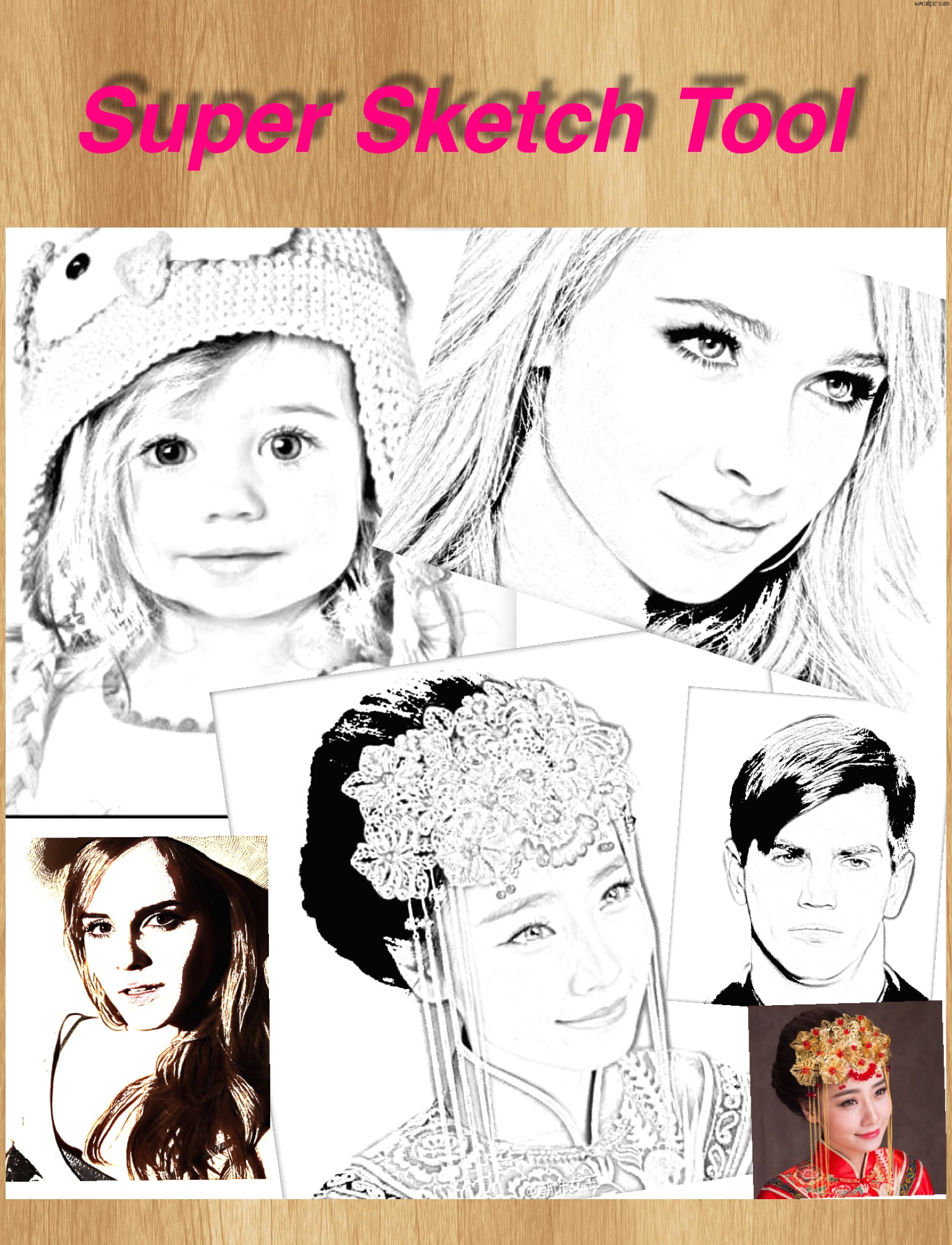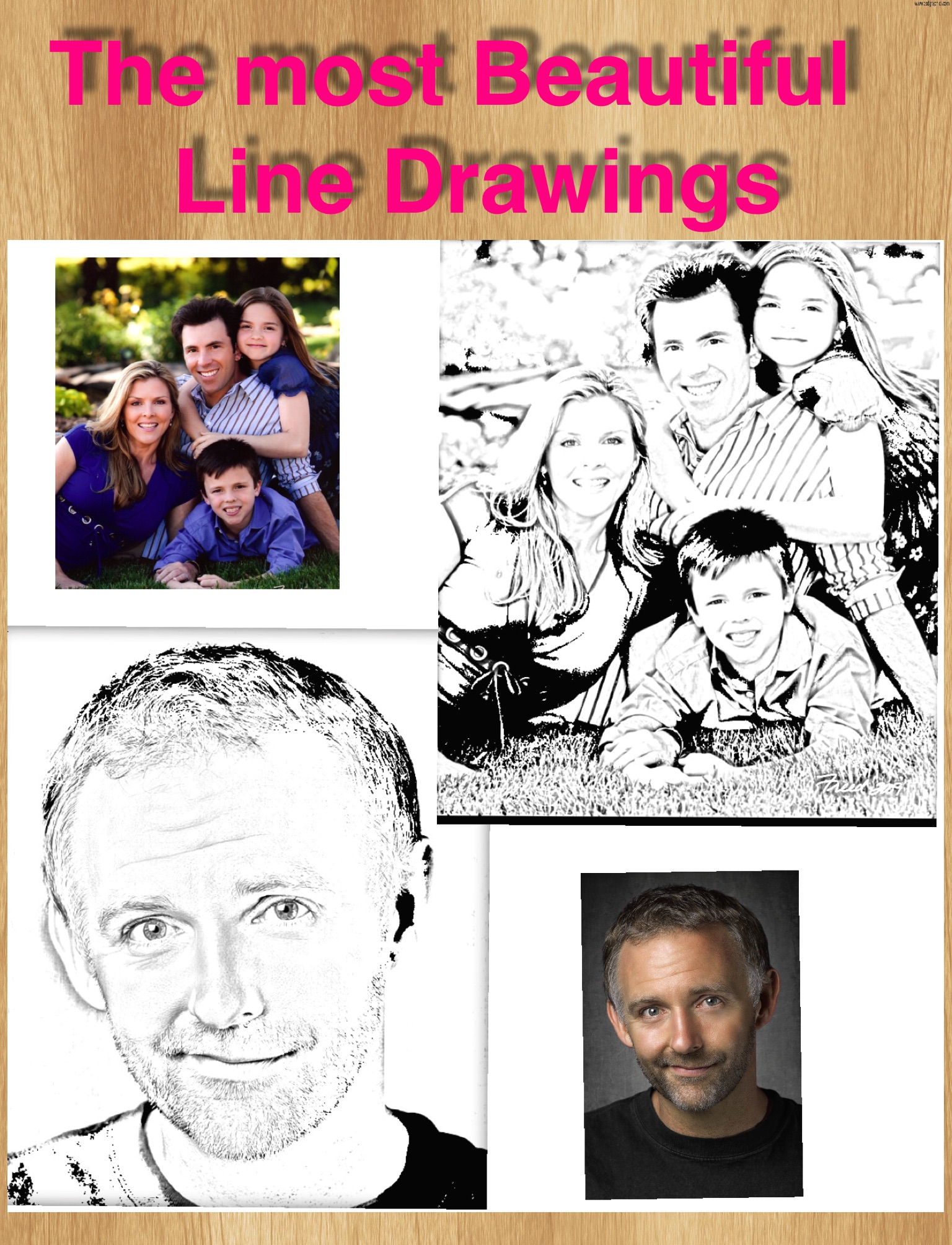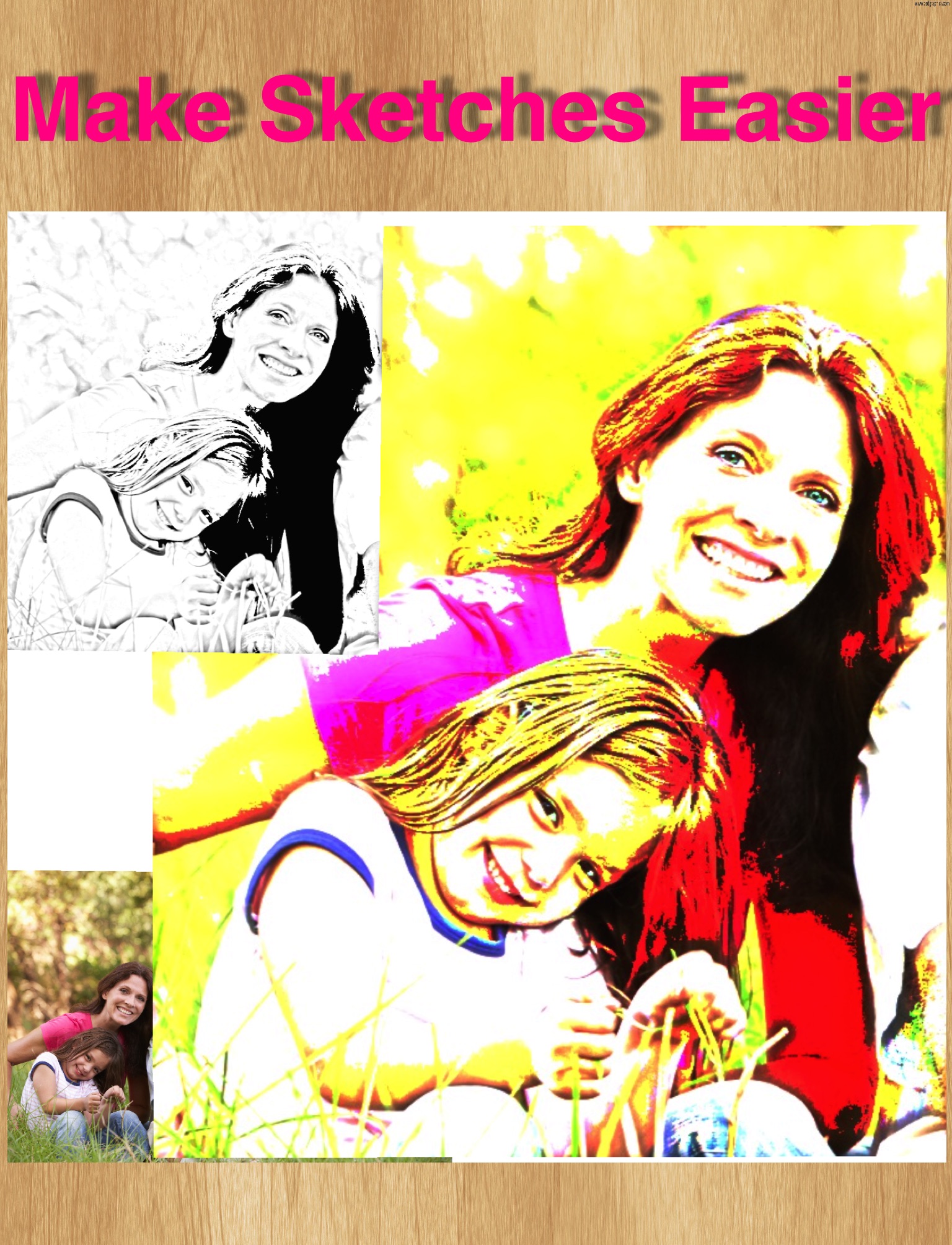Sketch Master - HD Pencil Drawing
Sketch Master provides an amazing tool that turn your photo into an instant sketch art .
* Choose photo from the your album or capture one from your camera.
* Press down image button to create sketch effects.
* Adjustment of drawing line width,brightness,contrast and hue to get the best sketch effects.
* Tap “Save” button, save completed sketch work to the device s photo library.
* Share your created images with friends via most popular social media tool.
* Turning your photos into beautiful collages.
* Pick your photo from album, touch move image with one finger, rotate or resize the image with two fingers.
* Double tap an image to bring it forward.
* To remove a image,tap red cross in up left corner of image.
* Press "Delete" button to clean screen.